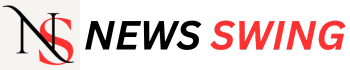In today’s interconnected world, conference calls have become an integral part of remote work culture. Whether you’re presenting to a small team or addressing a large audience spread across different locations, the challenge remains the same: How do you keep participants engaged and attentive during a conference call presentation? Here are ten tips to help you deliver compelling and interactive presentations that leave a lasting impression.
Prepare and Plan Ahead: In the realm of conference call presentations, meticulous preparation is not merely advantageous—it’s imperative. Much like its traditional counterpart, an in-person presentation, the success of your virtual delivery hinges upon the groundwork you lay beforehand. This preparatory phase is your opportunity to lay the foundation for a seamless and impactful presentation.
First and foremost, begin by defining your objectives with crystal clarity. What do you aim to achieve through this conference call? Whether it’s disseminating key information, soliciting feedback, or rallying support for a new initiative, articulating your goals upfront provides both you and your audience with a sense of direction and purpose.
With your objectives firmly established, proceed to gather the necessary materials and resources. This may include presentation slides, data charts, supporting documents, or multimedia elements. Ensure that these materials are not only relevant to your topic but also optimized for virtual delivery, with clear visuals and concise messaging that can be easily conveyed over the airwaves.
Rehearsal is the next critical step in your preparation process. Take the time to familiarize yourself with the flow of your presentation, practicing your delivery until it feels natural and polished. Pay particular attention to your pacing, tone of voice, and transitions between key points. Rehearsing not only enhances your confidence as a presenter but also helps identify potential areas for improvement or refinement.
In the ever-unpredictable realm of technology, anticipating potential technical issues is not just prudent—it’s essential. From audio glitches to connectivity issues, there’s a myriad of potential pitfalls that could derail your presentation if left unchecked. Mitigate these risks by conducting thorough technical checks prior to the call, ensuring that your equipment, software, and internet connection are all in optimal working condition. Additionally, have contingency plans in place for common technical hiccups, such as switching to a backup device or utilizing alternative communication channels if needed.
Set Clear Objectives Conference
: In the intricate dance of conference call presentations, clarity of purpose serves as your guiding star, illuminating the path forward for both presenter and participants alike. At the heart of this principle lies the imperative to set clear and unequivocal objectives that delineate the raison d’être of your presentation.
Begin this journey by embarking on a voyage of introspection, probing the depths of your intentions and aspirations for the call. What do you seek to achieve through this presentation? Is it to inform, inspire, persuade, or perhaps a combination of these objectives? By articulating your goals with precision and specificity, you lay the groundwork for a focused and purpose-driven presentation.
With your objectives crystallized in your mind’s eye, it’s time to cast them into the spotlight for all to behold. At the outset of your presentation, seize the opportunity to communicate these objectives to your audience with unwavering clarity. Whether through a succinct preamble or a formal agenda slide, explicitly outline what participants can expect to learn, discuss, or accomplish by the culmination of the call.
By shining a light on the destination from the very outset, you not only provide participants with a roadmap for the journey ahead but also imbue the presentation with a sense of purpose and direction. This transparency fosters a shared understanding and alignment among all stakeholders, ensuring that everyone is on the same page and moving towards a common goal.
Throughout the presentation, periodically reaffirm these objectives, anchoring the discourse in the overarching purpose that binds it together. By weaving them seamlessly into your narrative, you reinforce their significance and relevance, imbuing each segment of the presentation with a sense of purposeful momentum.
Clear objectives serve as the North Star that guides your presentation through the tempestuous seas of distraction and disengagement. They keep participants focused, motivated, and engaged, ensuring that every moment spent in the virtual meeting room is a step closer towards achieving the collective goals set forth at the outset. As you navigate the intricate tapestry of conference call presentations, let clarity of purpose be your steadfast companion, illuminating the path to success with unwavering resolve.
Use Visual Aids Wisely:
In the vast landscape of conference call presentations, visual aids stand as beacons of clarity and comprehension, guiding participants through the labyrinthine depths of information with clarity and precision. Yet, like any tool wielded with finesse, their effectiveness hinges upon judicious selection and adept application.
Visual aids, whether in the form of slides, diagrams, or screen sharing, possess a unique ability to transcend the limitations of verbal communication, transforming abstract concepts into tangible, digestible insights. By harnessing the power of imagery and symbolism, presenters can enhance understanding, retention, and engagement among participants, bridging the gap between words and concepts.
However, the allure of visual aids can be a double-edged sword, tempting presenters into the abyss of overindulgence and sensory overload. To wield them effectively, one must exercise restraint and discernment, adhering to the age-old adage that less is often more.
When crafting visual aids for your presentation, resist the urge to inundate slides with an excess of text, data points, or extraneous graphics. Instead, opt for simplicity, clarity, and relevance in your design approach. Each visual element should serve a purpose, complementing and reinforcing the key messages of your presentation without overwhelming or distracting participants.
Keep slides uncluttered and spacious, allowing ample breathing room for each element to resonate with clarity. Embrace whitespace as a powerful design principle, leveraging it to create visual hierarchy and draw attention to the most salient points. Remember, the goal is not to bombard participants with information but to facilitate understanding and engagement through thoughtful curation and presentation.
Encourage Interaction
: Foster active participation by encouraging questions, comments, and feedback throughout the presentation. Use polls, Q&A sessions, or breakout discussions to keep participants engaged and involved in the conversation.
- Engage Multiple Senses : To prevent participants from zoning out, engage multiple senses during your presentation. Incorporate varied content formats such as videos, audio clips, or interactive elements to appeal to different learning styles and keep participants stimulated.
- Maintain a Dynamic Pace : Keep the presentation moving at a steady pace to prevent participants from becoming bored or distracted. Vary your tone of voice, change slides frequently, and punctuate key points with anecdotes or examples to maintain interest and momentum.
- Be Concise and Relevant : Respect participants’ time by delivering concise and focused content. Stick to the key points and avoid unnecessary tangents or information overload. Tailor your presentation to the needs and interests of your audience to ensure relevance and engagement.
- Practice Active Listening : Effective communication is a two-way street. Practice active listening by attentively listening to participants’ questions and comments, and responding thoughtfully. Acknowledge contributions, address concerns, and make participants feel heard and valued.
- Provide Opportunities for Reflection : Build in moments for reflection and discussion throughout the presentation. Pose thought-provoking questions, facilitate group discussions, or encourage participants to share their insights and experiences. Creating space for reflection enhances engagement and promotes deeper learning.
- Follow Up and Solicit Feedback: The culmination of a conference call presentation marks not the end, but rather the beginning of a journey towards continuous improvement and refinement. As the virtual meeting room empties and participants return to their daily routines, the onus falls upon the presenter to ensure that the seeds sown during the presentation continue to flourish and bear fruit.
The first step in this post-presentation journey is to embark on a voyage of follow-up, reaching out to participants to reinforce key takeaways and address any lingering questions or concerns that may have surfaced during the presentation. This follow-up serves as a crucial opportunity to cement the lessons learned, clarify ambiguities, and provide additional context or resources as needed.
Whether through a personalized email, a follow-up call, or a dedicated post-presentation discussion forum, engage participants in a dialogue that extends beyond the confines of the conference call. Encourage them to reflect on the insights gleaned during the presentation and explore how they can be applied in their respective roles or contexts. By nurturing this ongoing conversation, you deepen engagement and foster a sense of ownership and commitment among participants.
In addition to reinforcing key takeaways, seize this moment to solicit feedback from participants regarding their experience of the presentation. Invite them to share their thoughts, opinions, and suggestions through surveys, open-ended questions, or informal discussions. By actively seeking feedback, you demonstrate a genuine commitment to continuous improvement and a willingness to listen and learn from the perspectives of others.
When designing feedback mechanisms, prioritize open-ended questions that invite participants to provide candid and constructive insights into their experience. What aspects of the presentation resonated most with them? What areas do they feel could be improved upon in future presentations? By eliciting detailed feedback, you gain valuable insights into the effectiveness of your presentation and identify actionable steps for refinement and enhancement.
Armed with this feedback, take the initiative to reflect critically on your performance as a presenter, identifying strengths to celebrate and areas for growth to address. Consider how you can incorporate participant feedback into future presentations, refining your approach and delivery to better meet the needs and expectations of your audience.
In conclusion, delivering engaging conference call presentations requires careful planning, active participation, and effective communication strategies. By following these ten tips, you can captivate your audience, foster meaningful interactions, and leave a lasting impression long after the call ends.
Read More..