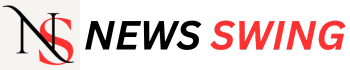In an era where remote work has become the norm, virtual conference calls have emerged as indispensable tools for collaboration, communication, and decision-making. However, as convenient as they are, they also present unique challenges that can hinder productivity if not managed effectively. Maximizing productivity in virtual conference calls requires a combination of technology, communication strategies, and best practices to ensure that meetings are efficient, engaging, and result-oriented.
Embrace Technology Wisely (Conference Calls)
In the modern landscape of remote work, technology serves as the cornerstone of virtual conference calls, dictating the fluidity and efficacy of interactions among participants. The choice of tools can profoundly shape the outcome of these meetings, either enhancing or hindering productivity. Therefore, it’s imperative to invest in robust video conferencing platforms equipped with a suite of features tailored to facilitate seamless communication and collaboration.
Leading platforms like Zoom, Microsoft Teams, and Google Meet offer an array of functionalities essential for hosting productive virtual meetings. These include but are not limited to, high-definition video streaming, crystal-clear audio, and intuitive interfaces that foster engagement. Moreover, features like screen sharing empower presenters to showcase documents, presentations, or software applications in real-time, enhancing clarity and comprehension among attendees.
Chat functions within these platforms serve as invaluable channels for real-time communication, allowing participants to exchange messages, share links, and pose questions without interrupting the flow of the meeting. This asynchronous mode of interaction not only minimizes disruptions but also ensures that discussions remain focused and inclusive.
Recording capabilities further augment the utility of these platforms by enabling stakeholders to revisit key discussions, review action items, and capture valuable insights for future reference. This feature proves especially beneficial for team members unable to attend the live session, allowing them to catch up on missed content at their convenience.
Beyond the core functionalities offered by video conferencing platforms, leveraging supplementary tools can elevate collaboration to new heights during virtual meetings. Project management software such as Trello or Asana provides a centralized platform for tracking action items, assigning tasks, and monitoring progress in real-time. By seamlessly integrating project management tools into virtual meetings, teams can ensure that decisions made during discussions translate into actionable steps, driving projects forward with precision and efficiency.
Virtual whiteboards represent another invaluable resource for enhancing brainstorming sessions and ideation during conference calls. Platforms like Miro or Microsoft Whiteboard offer digital canvases where participants can collaboratively sketch diagrams, map out workflows, or jot down ideas in real-time.
This interactive approach to brainstorming fosters creativity, encourages participation, and facilitates the co-creation of solutions to complex problems.
By strategically integrating these complementary technologies into virtual meetings, organizations can optimize communication, foster collaboration, and ultimately maximize productivity.
Whether it’s leveraging video conferencing platforms for seamless communication or employing supplementary tools for enhanced collaboration and ideation, the right combination of technologies can transform virtual conference calls into dynamic hubs of innovation and productivity.
Establish Clear Objectives
Before scheduling a virtual conference call, it’s paramount to lay a solid foundation by establishing clear objectives and crafting a comprehensive agenda. These preparatory steps serve as a roadmap, guiding the discussion towards its intended destination and ensuring that precious time is utilized effectively.
Defining clear objectives is the first crucial step in this process. Ask yourself: What are the desired outcomes of this meeting? What specific goals do we aim to achieve? Whether it’s brainstorming solutions to a particular challenge, reviewing project milestones, or making critical decisions, clarity on objectives is essential for aligning the efforts of all participants towards a common purpose.
Once the objectives are established, the next step is to translate them into a structured agenda that outlines the topics to be covered and the allotted time for each item. A well-crafted agenda serves as a blueprint for the meeting, providing a framework for discussions and ensuring that all relevant points are addressed within the allocated timeframe.
Communication is key at this stage. Share the agenda with all participants well in advance of the meeting, along with any relevant background materials or pre-reads. This allows attendees to come prepared with insights, data, or questions pertinent to the agenda items, maximizing the productivity of the discussion.
During the call itself, periodically revisiting the agenda serves as a gentle reminder to stay on track and maintain focus. Allocate time appropriately to each agenda item, ensuring that discussions don’t linger excessively on any particular topic. Time management is crucial in virtual meetings, where distractions are aplenty, and attention spans may be limited.
If discussions veer off course or become mired in tangential topics, it’s essential to intervene tactfully. Gently steer the conversation back to the predefined agenda items, reminding participants of the meeting’s objectives and the need to stay focused to achieve them. This proactive approach helps maintain productivity and relevance, ensuring that the meeting stays on track towards its intended outcomes.
Foster Engagement and Participation
Engagement stands as the linchpin of productivity in virtual conference calls. Without active participation and involvement from all attendees, discussions can quickly lose momentum and fail to achieve their intended objectives. Therefore, it’s imperative to cultivate a collaborative atmosphere that fosters inclusivity, encourages contribution, and stimulates meaningful interaction.
One of the most effective ways to kickstart engagement is by creating a warm and welcoming environment from the outset. Begin the meeting with a round of introductions or icebreaker questions designed to break down barriers and build rapport among participants. This simple gesture not only helps to humanize the virtual space but also sets a positive tone for the ensuing discussion.
Once introductions are out of the way, it’s time to leverage interactive features to maintain momentum and keep attendees actively engaged. Platforms like Zoom, Microsoft Teams, and Google Meet offer a plethora of tools designed to facilitate interaction and collaboration. From polls and surveys to Q&A sessions and breakout rooms, these features provide opportunities for attendees to contribute, share insights, and brainstorm ideas in real-time.
Encouraging attendees to turn on their video cameras can further enhance engagement by fostering a sense of connection and accountability. Visual cues such as facial expressions and body language play a crucial role in communication, helping to bridge the gap between virtual participants and create a more immersive meeting experience.
Optimize Communication
Effective communication serves as the backbone of productive virtual conference calls, facilitating clarity, understanding, and alignment among participants. To optimize communication in this context, it’s crucial to establish guidelines and practices that promote concise, clear, and inclusive dialogue.
Setting guidelines for speaking time and interruptions helps maintain the flow of conversation and ensures that all voices are heard. Encourage participants to be mindful of their speaking time and to avoid monopolizing the discussion, allowing space for others to contribute. Similarly, discourage interruptions and encourage participants to use non-verbal cues such as nodding or hand-raising to signal agreement or a desire to speak. In larger meetings where verbal cues may be challenging to manage, utilizing these non-verbal signals can help maintain order and facilitate smoother communication.
Active listening is another essential component of effective communication in virtual conference calls. Encourage participants to actively engage with speakers by listening attentively, asking clarifying questions, and seeking to understand different viewpoints. Summarizing key points and action items periodically can help reinforce understanding and alignment among participants, ensuring that everyone is on the same page and clear about next steps.
Fostering an inclusive environment is equally important for productive communication in virtual meetings. Create a culture where everyone feels comfortable sharing their thoughts and ideas without fear of judgment or interruption. Encourage diversity of thought and perspective, recognizing that each participant brings valuable insights and experiences to the table. By fostering an inclusive environment, organizations can harness the collective intelligence of their teams and drive innovation and problem-solving in virtual conference calls.
Follow Up and Follow Through
Maximizing productivity in virtual conference calls extends beyond the meeting itself; it also requires diligent follow-up and follow-through. Shortly after the meeting, distribute meeting minutes or a summary of key takeaways, action items, and deadlines to all participants. Clarify any ambiguities or unanswered questions to ensure that everyone is aligned on next steps.
Assign ownership of action items and establish accountability mechanisms to track progress and ensure timely completion. Schedule follow-up meetings or check-ins as necessary to review progress, address any challenges, and recalibrate goals as needed. By maintaining open communication and accountability post-meeting, you can ensure that the outcomes of virtual conference calls translate into tangible results.
In conclusion, maximizing productivity in virtual conference calls requires careful planning, effective communication, and leveraging technology to facilitate collaboration and engagement. By embracing best practices such as establishing clear objectives, fostering participation, optimizing communication, and following up diligently, organizations can harness the full potential of virtual meetings to drive innovation, decision-making, and productivity in today’s remote work environment.
Read More..